SOFTWARE
Dilonardo Audio Tools
This single application provides a complete suite of multimedia tools, leveraging real-time computer simulations to generate sounds, sound banks, and complete music.
It boasts an integrated sampler for immediate MIDI playback and a multi-instrument, unconstrained music sequencer, offering an all-in-one solution.
Time, tempo, frequency, amplitude and synthesis freedom for everyone.
The sequencer is so precise it can even be used to synthesize instruments and harmonics all on its own.
It's free of charge and already very powerful.
<Screen ShotsAudio DemosDescriptionMain FeaturesSystem RequirementsDownloadsArchivesFeedback>
1) Create high quality and complex acoustic stereo sounds that are used for musical instruments, music composition, and film soundtracks with ease.
2) Immediately use them in a musical composition with the native multi-instruments unconstrained music sequencer.
Screen Shots
Audio Demos
 Pre-Demo Next Release - Dance
Pre-Demo Next Release - DanceDemo music (work in progress) created entirely within Dilonardo Audio Tools, featuring sounds generated exclusively by simulations. This track relies on the native music sequencer, native direct convolution reverbs and FabFilter EQ.
 Demo V2025.10.05.1 - Instrumental
Demo V2025.10.05.1 - InstrumentalDemo music created entirely within Dilonardo Audio Tools, featuring sounds generated exclusively by simulations. This track relies on the native music sequencer and native direct convolution reverbs.
 Demo V2025.09.09.1 - Instrumental
Demo V2025.09.09.1 - InstrumentalThis demo music was composed using samples generated with Dilonardo Tools version 2025.09.09.1 and written with the unconstrained music sequencer.
Only the first instrument (main strings) is a .wav injection into the simulator to create a new sound. All other sounds (including: brass, bass, cymbal, kind of piano, bell, old violin, low-volume timpani, ...) are 100% generated.
No plugins (dry sound) were used in this music, the only post-processing being a FabFilter Limiter set to +6 dB TruePeak mode to bring out the details.
This demo is included in the software download.
 Demo V2025.09.09.1 DRY - Instrumental
Demo V2025.09.09.1 DRY - InstrumentalFull dry demo music with no extra processing and as generated by the sequencer.
 Demo V2021.10.04.1 - Experimental
Demo V2021.10.04.1 - ExperimentalDemo music that was composed using samples generated with Dilonardo Tools version 2021.10.04.1.
Some drums belongs to other music software.
 Demo V2021.10.04.1 ONLY - Experimental
Demo V2021.10.04.1 ONLY - ExperimentalDemo music that was composed using samples generated with Dilonardo Tools version 2021.10.04.1 ONLY.
In this version, everything has been made with Dilonardo Tools, and the sound has been pushed with some hard limiting effects, delays, ... I made it mainly using Cubase Pro 11 and the Dilonardo Tools' samples are played using HALion 6 and Iris 2. For an instrument, I have fixed a stereo issue (that was hearable when playing the music in mono) using MAutoStereoFix.
Description
Try this software if you need a new sound.
It uses animated computer simulations and multi-threads to render .wav audio stereo files at up to 64 bits floating point precision. The whole application is built using modern C++, and a home made user interface framework.
It generates true stereo sounds and even musical notes; the left and right channels are not an altered version of each other. You have many choices regarding how to compute the different audio channels, regarding of the different recording sources. Mono samples are supported as well.
- Initialize Simulation
- New Simulation: Press "New" [Ctrl+N] to start a fresh simulation.
- Load Existing: Open an existing simulation file.
- Edit
- Edit Simulation: In the Edit pane, add particles, physics and links.
- Preview: Activate the preview to see the simulation result in real-time while editing. This allows you to visualize changes before switching back to the Simulation pane.
- Observe and Adjust
- Real-time Simulation: Deactivate "Sync" [F] to watch the simulation evolve.
- Auto-Fit: Activate "Auto Fit" [*] to keep the simulation centered.
- Parameter Adjustment: Modify global parameters to influence behavior in real-time.
- Restart: Restart the simulation for a fresh start.
- Recording Method
- Recording Settings: Set how data should be recorded and processed. Try to record positions or accelerations.
- Record Data
- Start Recording: Activate data recording.
- Generate Audio
- Write Sound: Click "Write" [W] or "Write Sound Bank" [Ctrl+W] to create a .wav file.
- Post-Process Audio
- Test: Play with the generated sound using the on-screen keyboard or a midi keyboard.
- Process and Save: Edit and apply post-processing effects to the .wav file and save the result.
- Write Music
- Edit: Edit instruments and patterns, by mouse or using live midi recording.
- Render: Choose which patterns and instruments to render and build a final WAV file with high oversampling, or simply use the sequencer to render the simulated instrument.
For your first attempt, try the quickest direct method to generate sound.
- Simulation Edit Pane: Press [F1] to switch to the simulation edit pane.
- New Simulation: [Ctrl+N] to start a fresh simulation.
- Simulation Run Pane: Press [F2] to switch to the simulation edit pane.
- Minimal Distance: Press [G] to activate the Globals panel and increase the minimum distance [Alt+C] to add more stability. Press [G] again to close the dialog box.
- Generate: Press [R] to record the simulation from start.
- Build WAV: Press [W] to stop rendering and generate the sound to the WAV Pane.
Use the mouse wheel to zoom, and the middle or right mouse button to pan the view.
This software needs a powerful and multi-core computer to run well, on a Windows 10, 11 or more, and a 64 bits operating system only.
The super maximized mode is a feature visible only if you have multiple monitors.
Main Features
- 64-bits and Unicode Windows C++ application, multithreading, scalable architecture, no commercial dependencies, proprietary algorithms, AVX256, AVX512, Nvidia CUDA
- High DPI display support, maximize window on multiple monitors
- No setup or uninstall needed, use it immediately, highly portable, can run directly from a USB drive, freely distribute it and share your projects
- Import and export WAV files in 16, 32, and 64 bits
- Built-in simulation editor and real-time preview
- Undo, redo, copy, paste, drag and drop
- Single sample or sound bank generation (to be imported in HALion, Kontakt, MachFive, Bitwig sampler, Iris 2, ...)
- New unconstrained music sequencer, it works differently as common sequencers currently on the market, letting more artistic control over the base sound
- Render-to-simulation feature with relevant sequencer parameter matching, to render the simulated instrument
- Multiple simulation calculation methods
- Multiple particle types
- Multiple physics types
- Mix particles and physics types to build new behaviors
- Real-time preview while recording simulations
- Unconstrained values to allow more artistic results (important constraints are set up)
- Supports WASAPI (in shared and exclusive mode) and Windows Media, with low latency even on a laptop without a dedicated audio interface
- Supports audio frequencies of 44.1, 48, 96, 192, and 384 kHz
- Multiple recording sources
- Generate mono or true stereo sound, immerse your simulations with the new "digital ears" recording source type. This feature includes distance attenuation, wave length smearing over distance, and delay support, and accurately generates doppler effects based on the precise placement of your stereo ears in the simulation
- Generate physical acoustic sound
- Powerful editor functions to easily design your simulation
- Multiple simulation generation methods (the way the recorded data is merged to generate a WAV)
- MIDI real-time playback
- Audio and MIDI device rediscovery without the need to restart the application
- Multiple particle shapes
- Global parameters to quickly see changes across the whole simulation
- Load and save projects
- Specific attributes at the particle and physics level for more control
- Select which particles should or should not be recorded
- Smooth user interface with smooth zoom and animation
- Quickly focus on selected elements with auto-fit
- Expert mode quick switch to expand the working area
- Oversampling in simulation and audio editing and playback
- Snapshot of the current simulation state to starting state
- Frame-by-frame step simulation for precise ongoing changes or debugging
- Autospeed (Globals) to keep the simulation in place (useful with fast springs)
- Change, edit, or interact with the simulation while running or recording for more interesting sound
- Pause and restart the simulation in the same recording (useful to compare resulting changes in one generation)
- Full control of frame rate, synchronous and asynchronous
- Preview any or all particles' recorded waveforms in real-time
- WAV audio sample and sound bank editor
- MIDI and on-screen sampler instrument to quickly play with your samples without leaving the software
- 256-voice polyphony per sampler instance
- Generate audio for a selected range
- Auto-trim silence
- Real-time playback output recorded to a new WAV
- Real-time playback high-range speed factor
- Mono monitor
- Level meter
- Various waveform mode displays
- Various frequency mode displays
- Select, cut, or amplify frequency and range directly on the frequency display
- Audio device recording
- Loop audio device recording (mix loop recording)
- Harmonics mode
- Sampler supports pitch bend, dynamics, start offset upon velocity, attack and release rate, response curves for each of them
- CLAP host, plugin support (SurgeXT, FabFilter, Uhe, your own...)
- Support for multiple CLAP instruments and effects
- For each plugin slot: bypass, balance mode for dry/wet, dry/wet, minimum and maximum MIDI key, MIDI key shift, velocity dynamic curve, skip sustain, editor
- Edit curves and audio curves with the mouse (Alt+Left mouse click and move)
- Switch between mid/side and back to stereo audio
- Mix paste copied audio
- Process audio amplitudes, frequencies, stereo, and operations on values
- Artistic audio post-editing
- WAV injection in simulation
- Interactive simulation mode
- Image-to-sound synthesis
- Sub-samplers within samplers provide greater control over sound mixing, allowing you to create more complex and nuanced sounds (next release)
- Direct mathematical formula to WAV generator with in-tune predefined variables
- Direct convolution IR: very slow for real-time without an Nvidia RTX display adapter, but extremely precise for rendering IR reverbs, filters, resonances et echoes/delays in super high quality with zero latency, simply by giving another WAV (lower a lot the WET volume before)
- Engineered freehand note drawing functionality within the sequencer, supporting pen pressure input (pen / tablet) for musical expression and dynamic control
System Requirements
Operating System
Windows 10, 11 or upper
64 bits
Processor
Running at 3000 MHZ or better
Multi-core
Memory
8 GB RAM
Hard Disk
At least 500 MB of free space
WAV Copy/Paste use application folder
Display
Full HD 1920 x 1080
Powerful NVIDIA RTX adapter with CUDA highly recommended but not mandatory
Sound
Onboard / PCI sound adapter highly recommended for low latency Wasapi but not mandatory
Downloads
Released October 2025
Download
CUDA and non-CUDA support executables, projects, IRs, music, instruments and images example files.
It uses the latest CUDA ToolKit at this date, version 13.0 update 1, just setup the Cuda ToolKit from NVIDIA and you should directly be able to run Dilonardo Tools CUDA (if not, use the included command line batch to automatically copy the two needed files from CUDA setup).
Enhanced performances, added new features and improved overall stability.
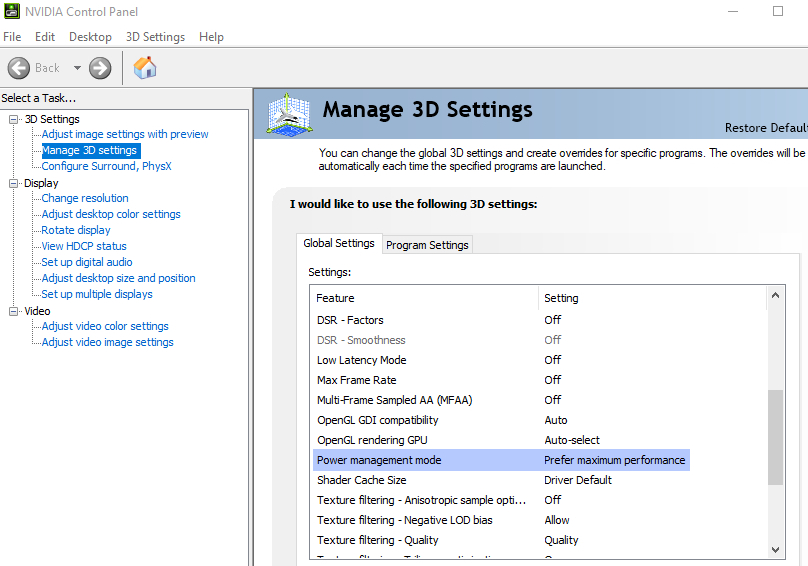
This specific NVIDIA Control Panel option must be set to prevent sound glitches when using CUDA direct convolution reverb.
- Added pan support
- Fixed native direct convolution reverb (IR) for CUDA: performance is increased, and short IR glitches are fixed
- Two different convolution algorithms (A and B) can now be selected based on your hardware and IR length
- Impulse Responses (IRs) are now set to silence before rendering music and other tasks
- Added per-IR CUDA/CPU play and render configuration to match specific GPU hardware and use cases
- Fixed a crash during plugin duplication
- Plugins deletion is now faster
- Separate plugins can now be transferred as a new sequencer instrument
- Instruments can be saved and loaded independently of the music sequencer
- Direct convolution IR sample rates are now correctly remapped to the rate where the IR should be applied. Reverb, echoes, and delays will now maintain correct timing regardless of sample rate
- Fixed issues with audio device and sequencer rendering sample rate changes for plugins
- Added a new resample IR processing feature that acts on pulses to change IR duration while preserving frequencies and amplitudes where possible
- Added sample loop and crossfade hints while dragging button values
- Plugin latency is now visible on the CLAP plugin window title
- Fixed sequencer render to WAV: selected instruments are now always rendered, regardless of the play state
- Rendered music normalization no longer fixes DC bias; rendered silence is now correctly at an offset of 0
- Fixed the creation of a sequencer instrument from the main WAV pane instrument
- Instruments can now be sent to the main WAV Pane as a plugin
- Pitch bend and expression are now also redirected to CLAP plugins
- MIDI loop recording is now implemented
- Added a MIDI recording measure offset to compensate for MIDI latency
- Added load/save instrument functionality
- For every instrument's plugin, you can now configure it to play and/or render, allowing real-time music editing and previewing while preserving the final complex render configuration
- Arrow keys can now move the selected elements
- The movement step size can be modified from the "Show and Hide" dialog box
- Upgraded to CUDA ToolKit V13 Update 1
Archives
Released September 2025
Download
CUDA support and non-CUDA Executables, project examples, IR and music files.
This release includes fixes for the native direct convolution reverb (IR) for CUDA and the mathematical formula generator.
For NVIDIA RTX display adapter owners, ensure you have the CUDA ToolKit 12.6 installed (just copy the two required files 'cudart64_12.dll' and 'cufft64_11.dll' from 'C:\Program Files\NVIDIA GPU Computing ToolKit\CUDA\V12.6\bin' to the same folder as Dilonardo Tools executable).
- Fixed native direct convolution reverb (IR) for CUDA. This update removes sound glitches and significantly improves performance, as it can now utilize the full capacity of GPU threads, making real-time use possible depending on your hardware configuration
- Fixed an issue in the mathematical formula generator / processor that caused incorrect value read / write offsets
- When dynamically changing a value with the mouse (by right-clicking on a value button and dragging), holding the Shift key now multiplies the change by 10
- This will be addressed in a future release
Released September 2025
Download
CUDA support and non-CUDA Executables, project examples, IR and music files.
This release is a major update, containing many new features and many bug fixes! Have fun!
For NVIDIA RTX display adapter owners, ensure you have the CUDA ToolKit 12.6 installed (just copy the two required files 'cudart64_12.dll' and 'cufft64_11.dll' from 'C:\Program Files\NVIDIA GPU Computing ToolKit\CUDA\V12.6\bin' to the same folder as Dilonardo Tools executable).
- Added a global play rate to monitor or render music at different frequencies. This feature only works for native sampler WAVs; CLAP instruments are not supported
- Fixed hidden music instrument notes when adding a note with the main temporary instrument hidden
- Added a render-to-simulation feature with relevant sequencer parameter matching
- Fixed autoscroll precision
- Fixed the undo function for live MIDI recordings
- Fixed the pitch bend recording scale based on the instrument's pitch bend range
- Fixed Shift+Click on an instrument's/pattern's checkbox to include all instruments/patterns, including the WAV pane, and Alt+Click to select only one in the whole list
- Fixed loop playback
- The metronome now has two pre-count measures before 0
- Instrument colors are now correctly saved to the music project file
- Note node size can now be smaller than the expression size
- Notes are now drawn according to the zoom factor for a better zooming experience
- The display is cleaner
- Fixed the plugins tree in the music infos
- Instruments (still a work in progress) and patterns can be duplicated
- Fixed wrong notes for CLAP instruments
- Fixed various other bugs
- Added a mathematical formula generator
- Added support for negative dynamics, where a soft play produces a higher volume than a hard play
- Added instrument sample loop with crossfade support to get longer sounds with less memory
- Added an option to show/hide the MIDI keyboard, near the "Expert" button
- Added a utility to clear all internal WAV paths. This is useful for privacy before redistributing your project
- Sub-Native samplers are now supported, allowing for more complex waveform mixing
- The WAV Pane is no longer muted when the Main WAV instrument is not in use in the Music pane
- Added a "rotate stereo" operation to change stereo orientation and the WAV injection angle in the simulation
- Greatly improved the sound quality of the "Artistic Remanence" processing
- Added a native plugin for high-quality direct convolution reverb. It's very slow for real-time playback but produces great results with no latency when rendered. It uses a native sampler to edit the convolution waveform, so you can use any WAV (Impulse Response) to create a custom reverb, filter or resonance. Use the second executable labeled CUDA for improved performance if you own an NVIDIA RTX graphics card
- Effects bypass now just cuts the sound, allowing subsequent non-bypassed effects to run
- Added frequency dispersion based on the Y-axis for the spatial generator
- Fixed FFT generator phase problems and added sub-step processing for a more responsive sound with higher time precision
- Added new physics: teleport
- Added new physics: friction force and friction link. This allows vibrations to be transmitted without affecting frequencies, which can simulate a violin bow
- Fixed a crash that occurred with a certain number of springs
- Fast springs are now multi-threaded
- The "Pulse" physic now works correctly with the WAV index and supports an influence zone
- It's now easier to assign images and WAVs to particles and physics
- Added a springs rigidity parameter to fast springs
- Added an image size input to the simulation image recorder
- Fixed draw springs auto-connections to their end points
- Fixed sample injection so the sample rate matches the simulation project's sample rate
- Added support for more keyboard character shortcuts
- Dilonardo Tools now has two builds: one with CUDA support for NVIDIA RTX owners (requires CUDA Toolkit Version 12.6, can be activated/deactivated in real-time from the settings pane) and one without. CUDA is currently used for Native Plugin direct convolution, which is a demanding CPU task
- Fixed audio output data interlace done with AVX, which was causing glitches due to missing data permutation
- The UI ratio now matches when switching panes
- Plugin latency is not yet managed; this will be addressed with advanced sequencer latency management
- Panning is not yet managed
- Native sampler instrument duplication is sometimes incorrect and may cause a crash
- Notes cannot be added by drawing from right to left
- Some "Refines" features in the sequencer editor crashes when drawing outside of limits
- The simulation preview of springs is incorrect and crashes when previewing in edit mode while doing some operations
- CPU load information for some audio drivers always shows max load, even when it's not the case
- Bypassing a parent native sampler also bypasses its children, as the child's audio buffer is managed by the parent
Released July 2025
Download
Executable and project examples files.
This release has new features, a new music sequencer pane and fixes! Have fun!
- The new music pane includes an unconstrained multi-instrument music sequencer, which is already sufficient for composing music and will be enhanced in future updates
- Added digital ears recording source type, with distance attenuation and wave length smearing over distance, and delay support. Place your stereo ears precisely in the simulation. It generates also doppler effect
- Added image recording source type, generation from image can now be saved with the project
- New FFT generator for the simulation, but conversion of images to spectral images is also possible to make watermarking or other kind of cool stuff
- Waveform 2D : added positive and negative support, fixed audio glitches at edges
- Added a "set value" to operations
- Fixed a crash/hang of the CLAP plugins during activate/deactivate
- Added FFT DC bias to frequency commands
- A new Remanence sound processing feature has been added
- The Symphonize function now includes unison delay, and default values have been fixed
- Fixed silence insertion (Generate -> Insert Silence)
- Added FFT process size for all artistic functions
- The Stereo command now includes an option to swap left and right channels
- A new Retime processing feature is available, using an old style of processing. A vocoder style of processing is also being developed
- The audio buffer status is more accurate, currently only for Wasapi shared mode
- Wasapi audio performance is now better
- A centered note cent between two notes is now used for note detection and display
- Fixed a crash when disconnecting a Wasapi device while playing
- The smooth operation can now iterate
- A "full auto key" has been added to match keys without selecting a frequency range. The older method remains accessible for cases where it's more suitable and provides greater control
- Removed the bug that was filling empty space with a straight line between live preview spaces
- Added new parameters for labels and speeds, giving you more control over the display in Show & Hide
- Now supporting sound bank generation for spatial audio
Released May 2025
Download
Executable and project examples files.
This release has important fixes and new features! Have fun!
- Waveform 2D is now fully working working and supports custom waveforms on springs. Build complex sounds by using multiple WAVs on different springs and increase the oversampling value to get rid of noise
- Old springs origins have been fixed
- 'Blue' option in the interactive mode to hide the blue rectangle around screen (useful when recording images while interacting)
- Faster particles preview animation, when there are many steps using large spacing
- Preview restart command
- Fixed color for previous projects (was causing a huge yellow slow display)
- Defaulted images sizes to dynamic ('Fixed Size' check box)
- Fixed Ctrl+V when no WAV is loaded
- Fixed playback of sample rate at 1
- New operations: set value and wrap
- New generation: duplicate waveform, generate sinus frequency
- Artistic: harmonize is now initialized correctly with current root key and cent, fixed resulting volumes for all artistic processings, and added a new 'Symphonize' command to enrich any sound
- Fixed images slide show
- Cursor image information can now be switched off
- Green spot cursor is now automatically hidden in expert mode
Released May 2025
Download
Executable and project examples files.
This release introduces interractive mode, simulation rendering to image files, images manager, image to sound generation, fast sound bank loading, working CLAP plugins and midi events, and more! I hope you will enjoy it!
- Waveform 2D is now working
- Added more pre and post processings parameters
- ...
- Enhancements to the springs, bend stiffness, end sides affect forces, multiple rotation methods, ...
- Added incompressible distance globals
- Better springs physics
- Added Lennard-Jones support
- Added spiral deviation mode
- Added gravity
- Render to PNG image sequence (then playable directly from the images manager pane, using the slideshow command)
- All the projects settings are now saved with the project file
- Due to the increasing count of parameters, a new method is used to manage them as a list, which also allows more control over parameters edition
- Advanced select mode
- Custom images support, with color tone and exposure support
- WAV injection into the simulation
- Enhanced the simulation preview mode
- ...
- CLAP plugins playback and preset load are now working fine
- Plugins are now processed within a priority tree structure, making it straightforward to group related processings
- Added more audio processings and operations
- Better management of the display which is now more responsive
- Hold both CTRL key down to break the current display calculation
- Fixed some display methods
- Added new method 'Matchings' which shows frequency matches and is used to auto tune the generated WAV samples
- Overall better management
- The native sampler can now be added on another native sampler like a plugin, to create more complex and interesting sounds
- Plugins can be duplicated with their respective parameters
- Still no undo available in the WAV editor, but it is planned in the future
- ...
- Fixed the mainframe behavior, it is now working like a normal window
- Fixed various display bugs and better user experience
- Unified colors
- New images manager pane
- Synchronous display mode
- ...
Released September 2024
Download
Executable only.
This release introduces acoustical sound generation, spatial generator, sound bank generation, CLAP plugins and WASAPI support, full high DPI support, an integrated sampler, a user friendly editor, one switchable window to lower threads count and switch easily between screens, as well as new particles types and enhancements! I hope you will enjoy it!
- VST2 has been replaced by CLAP, and ASIO by WASAPI
- VST2 and ASIO support have been removed from Dilonardo Audio Tools, because VST2 has been discontinued by Steinberg Technologies, and they no longer allow any development that uses it. Although VST3 technology is authorized, it is more complicated to implement. What's more, there's no guarantee of its longevity or the right to use it.
Links: VST2 support discontinued and new VST2 developments no more allowed - CLAP is a better, simpler and more durable technology, which is free of rights.
There are fewer plug-ins available yet, but this is only a matter of time.
Links: about CLAP new technology and about Wasapi
- Added spatial WAV generation method, which can generate a full sound bank. With this method, you will ear not only sound texture but also frequency variations. Depending on what you have in your simulation, you will even hear doppler effect. A vast variety of sounds types can be created with this new method
- Added checks for broken values (infinite or invalid values), you will now get the valid values parts instead of an empty sample
- Fixed some oversampling calculations
- Added data preprocessing operations: reverse, flip X/Y axes, swap X and Y axis, X/Y axes power, resize, fade in and out
- Samples are part of a sound bank upon their filename, if you save all the WAVs of a sound bank, reloading all of them (drag'n'drop frow a Windows files explorer) will bring back the sound bank
- Added maximum recorded data count to avoid recording too many data (useful for the spatial generator and other)
- And more...
- Added maximum recorded data count
- Added ignore distance start fade
- New particle types:
- Attracted to others only
- 3 * attracted to others, repelled by same
- 12 * attracted only to self
- Attracted to all self attracted
- Attracted to all self attracted and to self
- Attracted to all including self attracted
- Attracted to all type, top positive, bottom negative
- Attracted to all type, top negative, bottom positive
- Attracted to all type, left positive, right negative
- Attracted to all type, left negative, left positive
- Changed maximum tension behavior
- Added New Project command, to start a project from the factory starting point (removed the Initialize particles button)
- Fixed projects loading that was keeping some parameters from the previously loaded or edited project
- Changed the way springs tension global parameter is working
- Added undo/redo feature, still working on it but it is almost working (deactivate and reactivate undo to clear history)
- Fixed scale and rotate edit modes, hold down the SHIFT key to switch mode
- Renamed physics Gravity to Wind
- Duplicating particles will also duplicate their recording state
- And more...
- Added Windows clipboard support for copy/cut/paste (it uses a temporary file in the same folder as the application, allowing you to paste directy in Windows Explorer, it is working in both directions)
- Added real-time midi support with an integrated sampler to let you try your generated or loaded samples and sound banks directly within Dilonardo Tools
- Added output recording to record your live sessions or increase your samples complexity
- Fixed mono output, now it turns in mono the full audio output, for better monitoring
- And more...
- Added beautiful glowing particles shapes, and it's easier to set the displayed particles sizes without changing the simulation behavior
- Fixed some bugs in model/modeless windows
- And more...
Released November 2022
Download
Executable and some simulations presets.
This release introduces acoustical sound generation as well as new particles types and enhancements!
- Waveform generator: entirely rebuilt, it is a lot faster and gives much better results. It now also supports cross fading
- Added per particle smooth data count range feature, before putting them together, to remove noise
- Fractals generator: fixed fractals precision, and fixed empty stereo channel
- Increased task progress steps information
- Multiply generator: fixed behavior
- Added new particles types: Fluid, Magnet Linear and Magnet Exponential
- Fixed springs behavior, it can now create acoustical sounds, various simulation methods are now available and can be mixed together
- Added new global parameters: maximum speed transition range % (added a compression function to smoothly limit values), physics collisions precision, accurate physics, springs react to origin, springs react to attraction with factor, springs react to speed with factor, springs react to tension with factor/absorption/max tension/breakable/affect frequency/frequency factor/frequency power curve, springs react to angle with factor
- Added per particles transmission factor, to tell how other particles should be affected by physics
- Fixed deflectors physics substeps calculation, angles and behavior with springs, added support for negative transmission. Now positive transmission is a reflector, and negative transmission is a refractor
- Added physical transmission support to deflectors, springs and particles
- Added frame by frame animation step
- Added restart and pause function
- Fixed some bugs due to multithreaded simulation calculations
- Fixed general relativity simulation maximum speed upon global maximum speed
- Fixed particles speeds going to infinite numbers
- Fixed energy conservation of springs
- Global parameters have now their own panel (there's still a display bug sometimes, just close the panel with the top-right X button, then reopen it to fix it)
- Better display/animation of springs
- Now precisely set values for: particles positions, particles speeds, mouse sensitivity, particles masses, particles mobilities, particles recording amplitudes and transmissions
- Added new particles add method: particles lines, with initial and ending values
- Speeds can be made motionless
- Change speed/time factor per particles
- Fixed view switching between editor and simulation, E and SHIFT+E keys behaviors
- Fixed center point view
- Added new generate feature: kick drum (a perfect kick drum playing almost the same at different frequencies) and silence
- Fixed wavs selection list and information
- Moved simulation global parameters to a modeless dialog box, to make some space and define more global parameters
- Fixed modal windows behaviors
- Fixed some default values
Released May 2022
Download
Executable and some simulations presets.
This release produces a better and richer sound, just enjoy it!
- Added true fractals WAV build method to create more complex and greater sounds
- Added multiply WAV build method
- Added DC bias fix option for every recorded particle (enabled by default, disable this option if your project done with an older version sounds differently)
- Added volume fix option for every recorded particle (enabled by default, disable this option if your project done with an older version sounds differently)
- Added a new deviation method to rotate particles and to keep their orbits without the need to reduce their mobilities
- Added a new global variable to ignore the simulation when a given distance has been reached, this is useful to build parallel simulations that don't affect each other, and to get a richer sound
- Added a new global variable to limit the maximum particles speed
- Added two new particle parameters: speed factor and recording amplitude, to generate a richer sound
- The simulation preview is now updated when changing the particles types
- Added new particles types: Spring alone, Spring together and Spring together only, including other particles attraction or not. To change their behaviors, just change their masses, as well as their speed and running speed factor. Then lower a little bit their mobilities, and enjoy! Let some other kind of particles pass over them, to shake them over time. More work is planned on these kind of particles as well as other new types
- Added new particles add method: Particles grid
- Fixed a crash occurring when the real-time steps count was changed using the value input dialog box
- Added support for 64 bits audio import (converted to 32 bits), and audio export can now be in 16 or 32 bits
- Added amplify audio processing which also works on the frequency domain
- Added selection extension to 0 axis crossing points
- Added audio recording
- Added mono playback support that mixes the left and right audio channels to monitor stereo issues
- Better auto volume and auto loudness algorithms
- File open is now available also when the editor is empty
- Closing the last WAV won't close the WAV editor anymore
- Added a small vertical margin to the waveform and frequency views, in order to clearly see the bounds
- Fixed deletion of selected frequencies range in frequencies view mode
- Fixed starting offset when playing audio
- Some lengthy tasks can now be aborted (started with fractals and waveforms sound generation)
- Added 'Small' button to the windows captions to resize the window to its minimal allowed size
- Moved the user interface display ratio feature in a button at the top left corner of main windows
- Internal enhancements to allow multiple values per button
- Fixed mouse move and click over empty space of item selection dialog boxes, when the mouse is after the last item
- Fixed windows minimal sizes, ignored system display zoom factor, and taken into account the UI zoom ratio for all customized windows
- Fixed some default values
- Fixed nested levels buttons highlight for the contextual menu key
- Fixed modal windows behavior
Released October 2021
Download
Executable and some simulations presets.
- Great enhancements to the edit mode, including simulation preview in real-time
- Real-time preview of the recorded data with multi-curves display
- The WAV is now generated internally and can be played and edited before saving it
- Load and save of the simulation project, keeping the display layout
- File open/save using standard Microsoft's dialog boxes
- Faster and better user interface, fixed bugs, many new features, including dynamic values changes using the right mouse button on the numerical value, the old GDI technology has been removed
- Added high DPI support (customized UI only), 'User interface display ratio' on the settings panel
- Added multiple monitors support (you have more buttons on the window's corner, if you have more than one display)
- Many simulations algorithms, including General Relativity, Newton, Trigonometric, PowN, ...
- Choose which particles should be recorded and the reference particle
- Added support for particles types, more types will come in the next release
- Added more simulation globals, that can be modified while recording for fun effects
- Added physics with substeps, a deflector and a gravity zone, acoustical features are planned for the next release
- Oversampling feature
- Added many recording sources, including positions, vector of X and Y positions, speeds, accelerations, vector of speeds and accelerations, distances and forces
- Added many WAV build methods, including mix, weighted on mass, inversely weighted on mass, center point, trigonometric, cosinus & sinus, median, minimum, maximum, harmonics and waveform
- All the recording sources can be recorded to separate files, along with the main build one
- The new WAV editor can open multiple files at the same time
- Drag'n'drop support for simulation project files and WAV files
- Added simulation project comments
- The WAV editor contains sound processing on selected range like trim, reverse, resampling, fade, auto volume, auto loudness, maximize, DC bias, smooth (can be used to fix waveforms problems), low pass filter, high pass filter, on one or both channels
- Moreover, the WAV editor has also a curve/frequency edit feature while holding the ALT key and pressing the left mouse button
- Added multiple view modes for the WAV editor, including waveform, all data as dots, frequencies (FFT, DFT, FFT pulses, Goertzel, ... some of them are still in development)
- Fixed some multi-threading issues
- Fixed fps calculation
- The application is in Unicode, 64 bits
- The project has been configured for CUDA, but I have disabled it, because more tests are needed
- This version can be executed directly from the zip file, but this is not recommended
Released May 2021
Download
Executable file to place in the .wav generation destination folder (don't run the software from the zip file).
This is the first release.
This app is not signed, because this costs some money.
Feedback
If you would like to give any feedback, please use the contact page.
