SOFTWARE
Dilonardo Game Edit
Advanced game/software resources editor utility, that also includes Dilonardo Music and Audio Tools.
<DescriptionScreen ShotsContributorsSystem RequirementsDownloadArchivesFeedback>
Description
Easy game resources collector and editor, that allows third parties to work on a game, without having to recompile the game project. This is only intended for small 2D games or applications, just for fun, there is currently no compatibility with DirectX.
Dilonardo Game Edit has a real-time animated multimedia contents and scalable architecture, it supports all Windows operating systems starting from Windows 98. The entire source code is written in Microsoft Visual C++ version 6, using MFC and GDI+, no external DLL (such as Codejock or other) is needed. Moreover, multiple resources files can be used simultaneously for a project.
I am currently working on a DLL that will include every functions needed to load and use the Game Edit resource files.
To modify the contents of grids, just click on a cell with the right mouse button. Use the middle mouse button to quickly move in grids.
In views that can be moved by mouse, holding the SHIFT or ALT key, produces different kind of movement.
- Multiple Document Interface application
- Advanced and optimized graphical user interface
- Handles:
- Bitmaps
- Animations
- Maps
- Texts and Parameters
- Music and Sounds
- Trajectories and Shapes
- Binary Files
- Colors
- User Interface
- Game Worlds
- Supports large volumes
- Polyphonic OGG and WAV Audio
- Image files formats supported: png, jpg, gif, tif, png, bmp, ...
- Advanced find and replace text that works also with values
- Trajectories:
- Advanced sprite trajectory edition through resample, smooth, quantify and noise algorithms
- Trajectory play speed interpolation
- Trajectory preview using background and moving object bitmaps
- Trajectory conversion to MS Windows HRGN regions
- Work also to define bounds for collision detection
- Colors store also the alpha channel
- Comments allowed for every item
- Cross-referenced bitmaps and texts
- Real-time previews
- Operations on items: Insert, Delete, Move and Group
- Support for files drag'n'drop
- Displays useful information about items
- Animations play modes: forward and backward, once and loop
- Where possible, multiple selections show multiple items at the same time
- Bitmaps memory spare with the "Crop to Alpha Channel" command
- Image files to AVI conversion tool included
- All the graphical objects store a display offset to allow adjustments to position
- Document properties
- Game internal speed can be set using the document's properties dialog box
- The resulting resource file is saved using a small encryption
- The User Interface pane allows real-time testing and preview of menus and dialogs
- The Game World design pane allows 2D games and isometric 3D projection preview
- An audio tool allows you to convert a monophonic sound to a standardized Midi synthesizer file : that means that you can map what you sing to an instrument of a synthesizer
Screen Shots
NB: Screen shots and colors may differ from actual version.

Multiple Document Interface Application
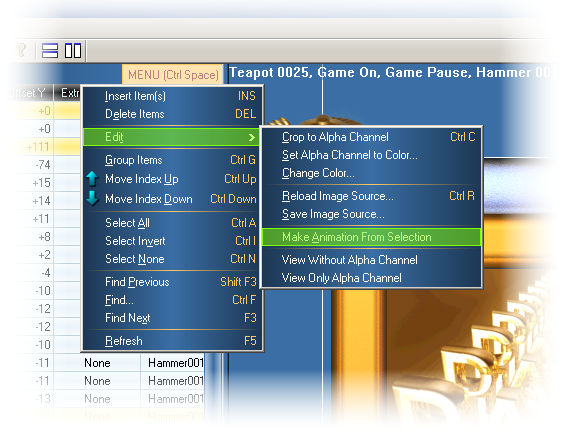
Per-View Advanced Menus
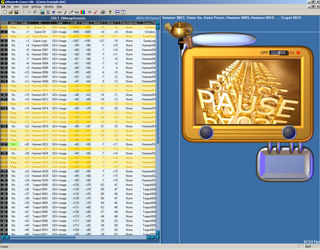
Bitmaps View
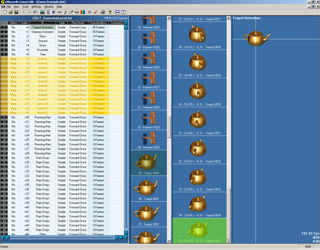
Animations View
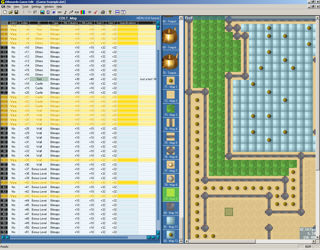
Maps View
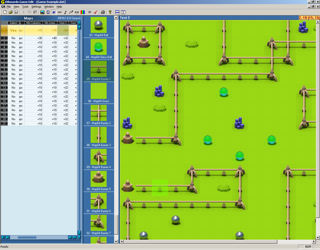
Maps View
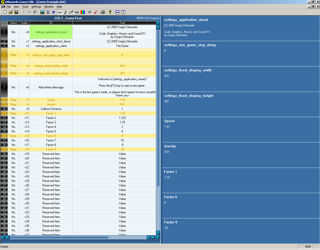
Texts and Parameters View
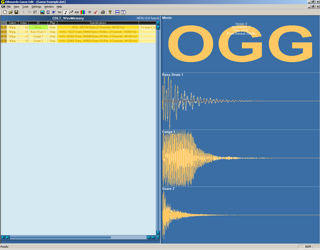
Music and Sounds View
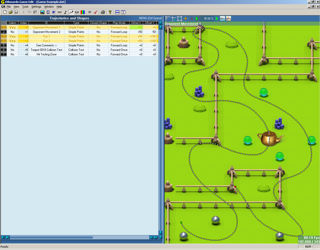
Trajectories and Shapes View
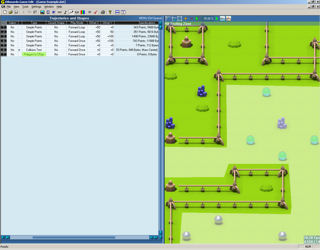
Trajectories and Shapes View
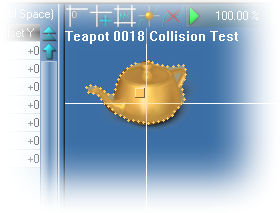
Trajectories and Shapes View

Game Worlds View
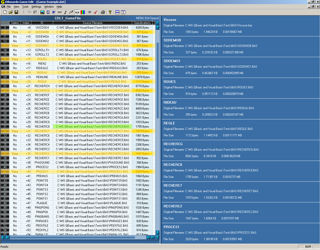
Binary Files View
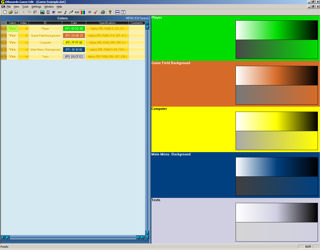
Colors View
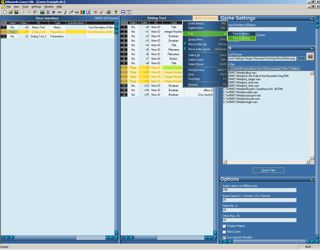
User Interfaces View

Audio Settings
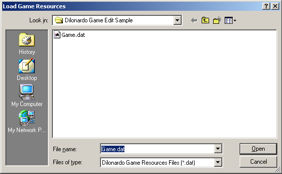
File Open & Save
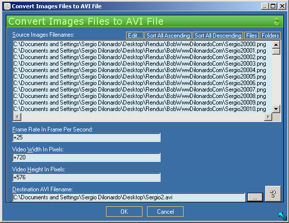
Convert Images Files to AVI File Tool

Advanced Find and Replace Text/Value
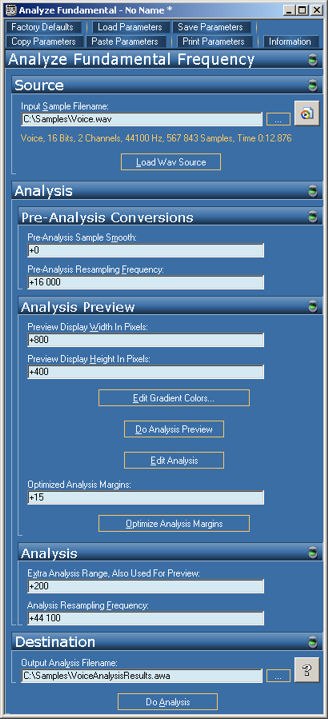
Fundamental frequency analysis document (pitch/note)
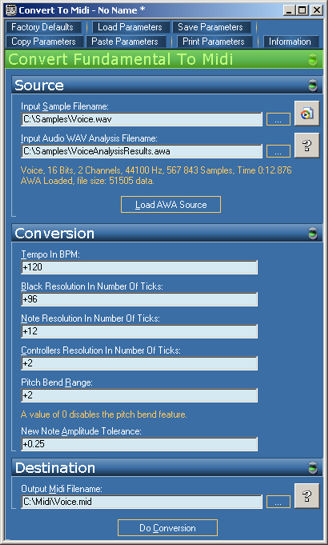
Conversion to general midi document (for sequencers/synthesizers)
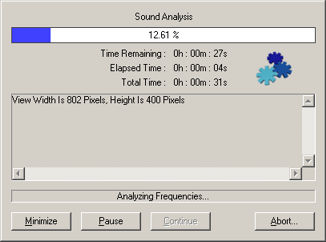
Task progress for long processes
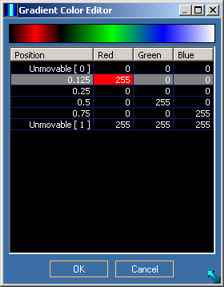
Gradient color editor
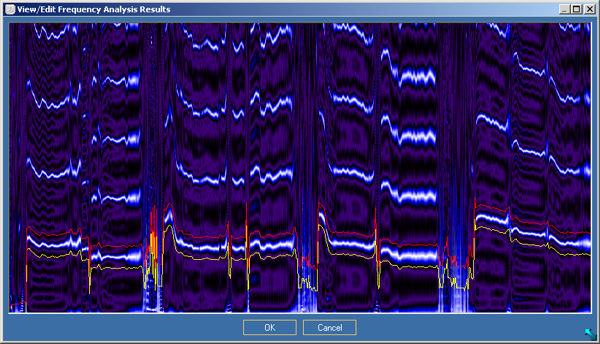
Frequency analysis results viewer and corrector
Contributors
Software tester
Sébastien Baelde, Geneva, Switzerland
Audio software tester
Enrico Pontinelli, Geneva, Switzerland
System Requirements
Processor
Running at 1000 MHZ or better strongly recommended
Memory
256 MB RAM
Hard Disk
At least 300 MB of free space
Display
True color (32 bits) recommended
Sound card and speakers
Required for listening to sounds
Download
Released October 2007
Download
Vista, 7 or higher
Still a BETA release
Includes Dilonardo Music and Audio Tools
This setup file includes everything needed to install, uninstall and run the software. The sample project is also included.
- The software is now compatible with Windows Vista
- The software Dilonardo Music and Audio Tools has now been merged into it (phase 1 of 3)
You can convert a monophonic sound to a standardized Midi synthesizer file : that means that you can map what you sing to an instrument of a synthesizer - Enhanced overall layout
- Added mouse wheel support to User Interfaces parameters
- Changed User Interfaces help texts to multiline
Archives
Released October 2006
Download
or higher
Still a BETA release
This setup file includes everything needed to install, uninstall and run the software. The sample project is also included.
- The Game Worlds pane is now fully functional. Added support for referenced worlds and worlds items. Added "Sort by Offsets Y" type for real-time Z ordering of Game World's elements. Fixed updates, play speeds and offsets bugs.
- The feature "Maintain Relationships" is now fully accessible and functional, it allows changes to be synchronized between panes. NB: The move, sort and delete operations are slower when this mode is activated. This mode is activated by default.
- Grid's cells automatically grow when you type something bigger inside
- Improved the speed of the User Interfaces pane and dialogs
- Added sort feature to grids
- Maintaining the SHIFT key while moving the cursor position in grids extents the items selection
- Removed continuous refresh from the Bitmaps pane for faster response
- Fixed crash occuring when deleting items
Released July 2006
Download
or higher
Still a BETA release
This setup file includes everything needed to install, uninstall and run the software. The sample project is also included.
- Added a new "Game Worlds" pane that allows 2D games and isometric 3D projection, functional but work still in progress...
- Enhanced the "User Interface" pane, added types "Floating Number, Text and Color", work still in progress...
- Added preview icons to the bitmaps' view
- Added an asterisk * to the document's title if it has been modified, to avoid loosing changes
- Updated the example document
- Fixed some bugs
Released March 2006
Download
or higher
Still a BETA release
This setup file includes everything needed to install, uninstall and run the software. The sample project is also included.
- Enhanced the new "User Interface" pane, now functional, but work still in progress...
- Windows XP and over: fixed wrong filename for the manifest file (Windows XP look)
Released February 2006
Download
or higher
Still a BETA release
The file save has been enabled.
This setup file includes everything needed to install, uninstall and run the software. The sample project is also included.
- Enabled the document file save feature
- Added zooming feature to maps' view
- Added a new "User Interfaces" pane, work in progress...
- Done missing features in the trajectories' view and fixed resample/smooth/noise/quantify algorithms to support closed trajectories, added trajectory play speed data
- Improved scroll bars
- Fixed bugs in grids and added support for mouse wheel (smooth scroll)
- Improved the graphical user interface layout, improved bitmaps list, fixed a bug in text edit controls
- Improved document's properties
- New documents file extension ".drc"
Released October 2005
Download
or higher
Still a BETA release
The file save is still disabled for this version.
This setup file includes everything needed to install, uninstall and run the software. The sample project is also included.
- Fixed bugs in grids and optimized performances, including support for large volumes of data
- Greatly improved the speed and stability of the maps' view
- Fixed bugs in the trajectories' view and added a real-time speed jog button
- During a drag'n'drop operation, files are sorted by name to ensure correct sequencing
- Improved the graphical user interface layout
- In bitmaps' view, added a feature "build animation from selection"
- In Music and Sounds' view, one step inserts instead of two
- Updated the example document
- Better estimation of FPS (Frames Per Second) using an average
Released August 2005
Download
or higher
Still a BETA release
The file save is still disabled for this version.
This setup file includes everything needed to install, uninstall and run the software. The sample project is also included.
- Built a setup file for safer, easier and clearer installation of the software, perfect uninstallation through Windows "Add/Remove Programs" control panel
- Improved the stability and fixed known bugs
- Improved the graphical user interface layout
Released May 2005
Download
or higher
BETA release
The file save has been disabled for this version.
GDIPlus.DLL might be needed on Windows 98, NT and 2000. Download GDIPlus here, if you get an error message when launching the software.
This setup file includes everything needed to install, uninstall and run the software. The sample project is also included.
ZIP - 2.09 MB
Sample project to be opened within Dilonardo Game Edit 3.2. This file has been automatically included and updated in the next releases.
Feedback
If you would like to give any feedback, please use the contact page.